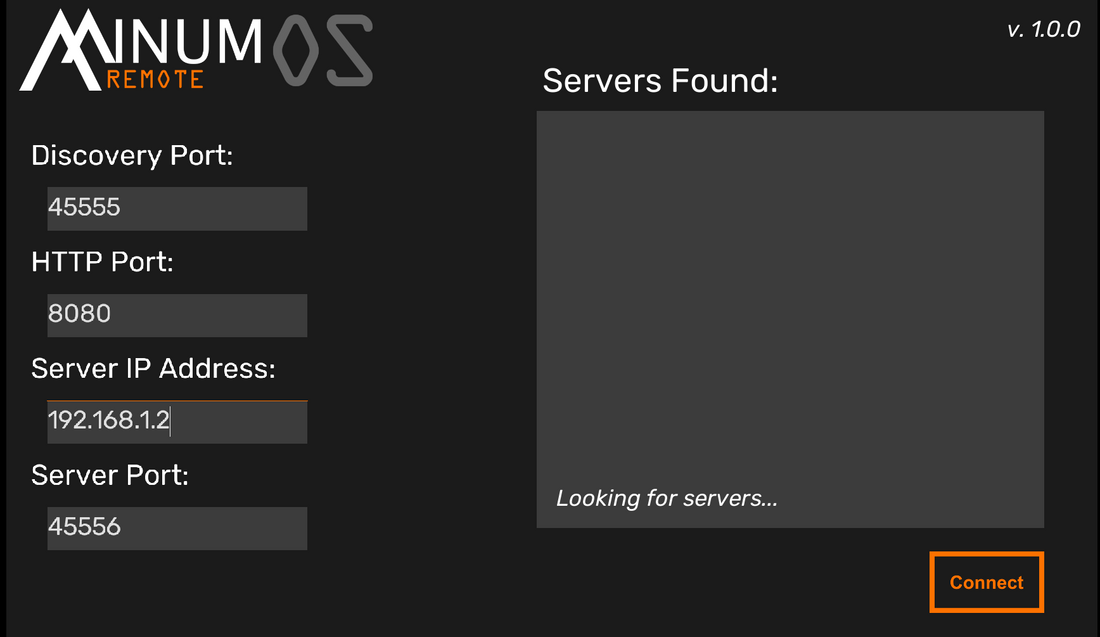
Release 2023.1 Remote App, Field Points (and other changes)
Share
MinumOS Remote
Update 2/2/2023: The MinumOS Remote app is now in open beta testing on Google Play!
Version 2023.1 of the Minum Archery Operating System (MinumOS) is our most extensive update so far. Work began on this update back in May of 2022 with the goal of enabling wireless control of the software from the shooting line. There were two primary reasons for this:
1. To avoid running so much cable!- Previously, it was necessary to run 60ft of HDMI video cable and 60ft of USB cable back to the shooting line to be able to control the software from back there. Not only was this was a hassle, this created trip hazards in portable installations.
- Especially for outdoor installations, USB cable run along the ground can sometimes be prone to interference and connection problems.
- MinumOS was designed to run on Windows due to strong out of the box touch screen support. However, Windows also has a limitation in running multiple concurrent touch screens where it doesn't differentiate touch events on one screen from another screen. As a result, in previous versions, tapping a laptop screen during a shot, would register the shot, but the coordinates would not line up to where you touched (as it was running compensation for the calibration of the projector up by the IR sensor).
The new MinumOS Remote app for android (currently in open beta testing in Google Play) solves these issues by completely mirroring the MinumOS interface from the shooting line. This allows for a computer to be set up right by the projector, up close to the target (shortening cable runs significantly) to function as a "server". When on the same local network (still no internet necessary after login unless adding new modules for the first time) as the server, the android remote app will automatically detect the server computer and connect with just the touch of a button (manual configuration of IP addresses and ports are available if a network setup doesn't allow for auto detection)
Once connected, the remote app will make sure all MinumOS and module versions are in sync between devices (if not, it will sync the newer versions over the network) and then mirror the main computer screen/projector. All touches to the remote device will line up perfectly to where it is touched, avoiding the windows limitation mentioned above (since the software can tell the difference of which coordinates to use when running an additional device). While it may be technically possible to connect more than one remote device at once, only a single device is officially supported at this time.
Due to the extensive nature of the rewrites to get everything to sync up like this, new versions of every module have been released as well. These will need to be downloaded and loaded again into MinumOS 2023.1. If you try to load a new module in an older version or an older module in the new version you will receive an error message. If you have difficulty accessing the new versions, please reach out for assistance.
Blunts vs Field Points
It is now also possible to select whether your build is designed to use with blunts and an impact screen (as in the build guide) or with field points (mounting the sensor in front of a regular target wall. This was based on feedback from many customers who already had a target wall and wanted to add simulator capabilities to it or who wanted to be able to shoot the exact same field points they use for competition.
This option is available in the settings menu where selecting "Field Points" disables the Sensor Sample Time and Outlier Threshold settings as these only apply to blunts. Furthermore, MinumOS has been updated to only watch for "new" arrows within the sensor field when field points are used and then the software will ignore an arrow going forward. This allows for shooters to leave their arrows in the target (even within the sensor frame) until it is time to retrieve them.