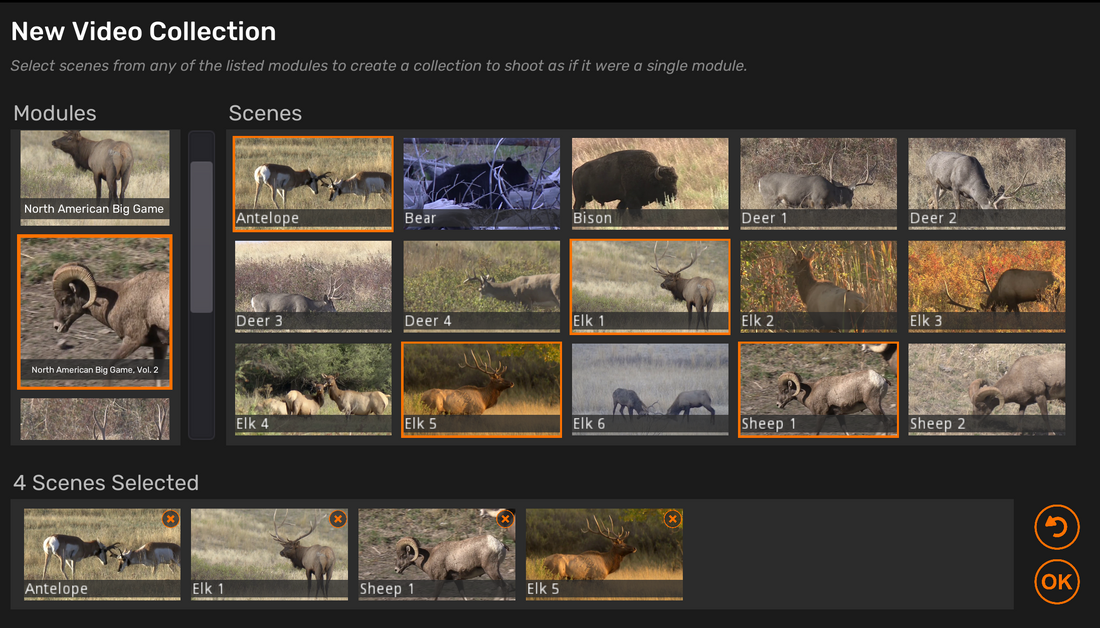
Release 2024.1: Introducing Collections - bundle your favorite scenes together
Share
The latest update in 2024.1 brings a game-changing feature to the table: collections.
What are collections?
A collection is a group of scenes from other photo and video modules that can be bundled to shoot together as if they were all in a single module. This means you can now curate and save combinations of your favorite photos or videos to shoot later or run a league ensuring that every shooter is given the exact same scenes.
How do collections work?
2024.1 comes with a built in collection builder that makes creating a collection simple. From the main menu, simply click the "New Collection" button and then select if you want to create a collection of photos or of videos.
From there, you will be able to tap through available modules, viewing thumbnails of every scene within. Tapping a thumbnail will add it to your collection (visible along the bottom of the collection builder page).
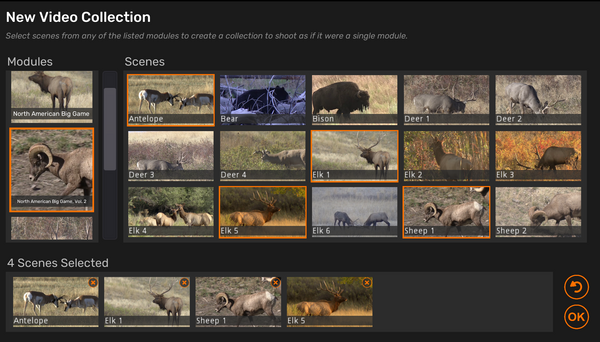
Once you have selected all the scenes you want to include in your collection, click "OK", give your collection a name and description, tap the thumbnail to use in the main menu and then click "OK" to save.
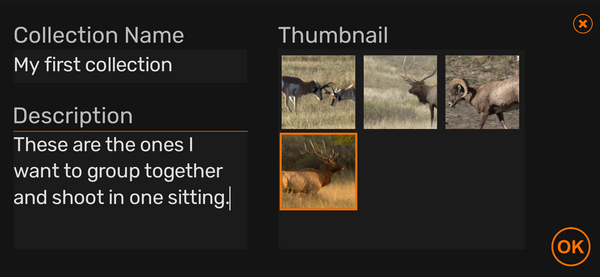
Your new collection will now show in the main menu as if it were its own module. Collections can also be edited later using the edit button on the collection itself in the main menu.
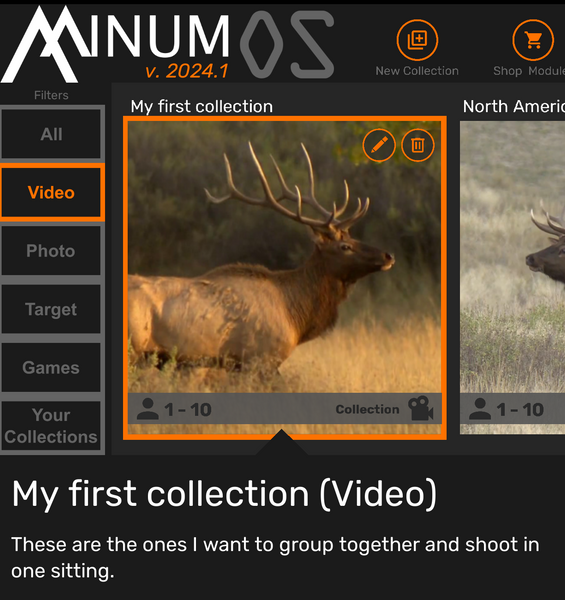
Requirements and other changes
To use collections, first update MinumOS to version 2024.1 from our download page. Then you will need to update all photo and video modules to the newest versions. You should have a received an email with a download link for each updated module that you own. If you did not receive this, please reach out to us at support@minumarchery.com for assistance. Once you have the new module files, then you can just load the new module versions as outlined here.
Also, make sure you are running the most recent version of the MinumOS Remote app on your tablet (available in the google play store).
Previous versions of modules were packaged in sets of 25 videos or 30 photos. Now that you can mix and match with collections, these have been standardized in sets of 15 to enable us to release content faster. In order to allow for a smooth transition, the new sets are distinct modules from the old versions. This means:
- The old version will not be overwritten automatically. You will see both versions in the menu side by side unless you delete the old version from disk.
- The old version will continue to work but not with collections. You can still shoot the old version, however it will not work with collections. But the new versions have the same content (and more in some cases) and will appear for use in the module collection builder.
- Past purchased modules carry forward to multiple new modules. For instance, if you purchased the old Big Game Video, Vol. 1 module, you will automatically receive the new North American Big Game (Video) and North American Big Game, Vol. 2 (Video) modules. Similarly, the old Vol. 2 equates to the new Vol. 3 and Vol. 4.
- There are new videos in these modules. Previously each video module contained 25 videos. In order to standardize in sets of 15, the new modules, while mostly the same as the old, now have some new content as well.
Please email support@minumarchery.com if you have any questions about the update process.